Placement Test
An option to earn a higher placement score
We use ALEKS, an adaptive learning tool, as an alternative placement tool. The placement test process typically takes 5-7 hours to complete and costs $42, but it can take more than 16 hours. It is NOT required- you should have received a placement score from the survey. However, some students choose to take it to challenge their original score. Your highest score overall will be used for registration.
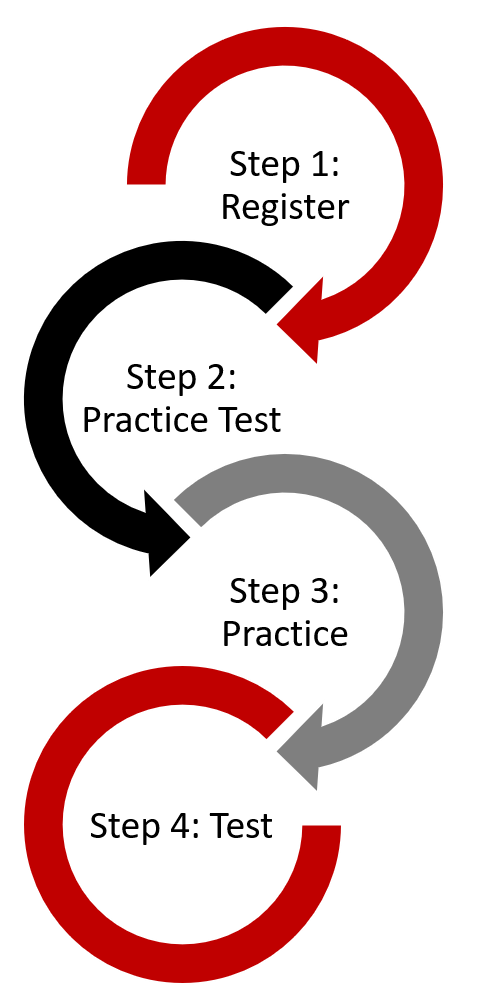
Running Start Student? Don’t use this link! Contact your advisor for registration information.
**All students should note that after you sign up, you must choose between an on-campus, free proctoring option or an online, $10 proctoring session with ProctorU. Because we have the option to test in person again, online proctoring is not free.
Watch this video for steps on taking the placement assessment:
Step 1: Register
Use the link to the left to sign up, which will create your ALEKS account. Your student account will be billed within 2 weeks of you completing the practice test.
Also note the date the test cohort expires.
Step 2: (Unproctored) Practice Test
When you first login to ALEKS, you will take “Attempt 1 of 3” which is the initial practice test. This test allows you to become familiar with the test format as well as identifying areas that you can study to improve.
Note that this test is unproctored and therefore does not require Proctor U’s services to take from home.
Step 3: Practice
After you finish your practice test, you will be required to spend 3 hours in the Prep and Learning module learning suggested topics. You can spend as much time practicing as you want! Generally, we find that students who can master at least 20 topics are able to increase their score one level from the practice test.
The program isn’t always the best at explaining stuff you’re rusty on, so please take advantage of the math tutoring on campus – it’s free! Stop into the Monroe or Kingston Math Lab to get help, or join us on Zoom. Hours and locations are here: https://www.ewu.edu/cstem/mathematics/tutoring/
Step 4: Test
Once you’ve completed a minimum of 3 hours in the Prep and Learning Module, your “Attempt 2 of 3” will unlock. Only a proctor can give you the password for this exam.
You cannot take the placement test until you have completed steps 1-3. Do not register for a proctoring session until you have done so.
You will need to make a decision about whether to take the test on campus or online. If you take your test online, you will be using Proctor U’s services and it will cost an additional $10.
On campus testing:
To arrange a proctoring appointment, please make an appointment:
Book an in person proctoring session
Note that on-campus testing should be arranged with at least one day’s notice and will be limited during winter, spring, and summer break.
When you arrive, you will need to bring:
- Student ID or government-issued ID
- Pencil/writing utensil
- Non-graphing calculator
- EWU SSO login information
- (some people get all ready and realized they don’t remember their password since it’s saved on their home computer and they never type it in)
Online testing through ProctorU:
You will need to create an account.
- Start by signing up here: https://go.proctoru.com/registrations
- Select “Test-Taker”
- Search for “Eastern Washington University” in the Institutions list
- Type in your first and last name so that they match your EWU ID. If your name does not match, your test may be invalid
- Fill out the rest of your information accurately to finish creating your account
Once you have an account, you will need to set up your testing session. Remember, it is $10 per test if you schedule with 72 hours notice. If you choose to take your exam on-demand instead of scheduling in advance, you may incur premium fees and wait times.
- Click “Schedule New Session”
- Select “ALEKS” for the term
- Select “Math Placement Test – Cory Ulrich” for the test
- Select a date and an available time for your test
- Remember to download the Guardian Secure Proctoring Browser.
When your appointment time arrives, you will want to sign into your ProctorU account and review the rules of the test, then click “Start Session.”
Follow the directions to get your testing session started.
Please follow the directions of the proctor carefully or your exam score could be invalidated. For example, your environment scan needs to clearly show:
- your workspace cleared off of anything but paper, pencil, non-graphing calculator
- that you are alone in the room
- that your paper is blank on both sides
(Optional) Step 5:
If you’re not satisfied with your score, you can retake the test one more time. However, to unlock that exam, you will be required to spend an additional 10 hours in the Prep and Learning Module. EWU will use your highest placement score for registration.
Then, choose again: on campus or online testing? Follow the directions to sign up for one or the other and finish your final exam opportunity.
Technology Requirements
ALEKS Studying/Practice:
- any computer or tablet
- recommended: scientific calculator (non-graphing)
Online Proctoring
- computer or tablet
- Guardian Secure Proctoring Browser
- webcam with working microphone
- recommended: scientific calculator (non-graphing)
Help with Proctor U
If you have a technical issue please try the following links:
If your issue cannot be resolved, please contact Developmental Math Lab and Math Placement Assessment Coordinator Cory Ulrich by email at culrich6@ewu.edu (preferred and quickest) or by phone at 509.359.2281.

