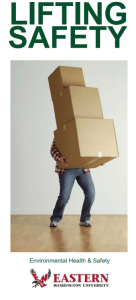Ergonomics is the science of designing the job, equipment, and workplace to fit the worker.
The idea is to change how or where work is being done to prevent or eliminate awkward body movements on the part of the worker.
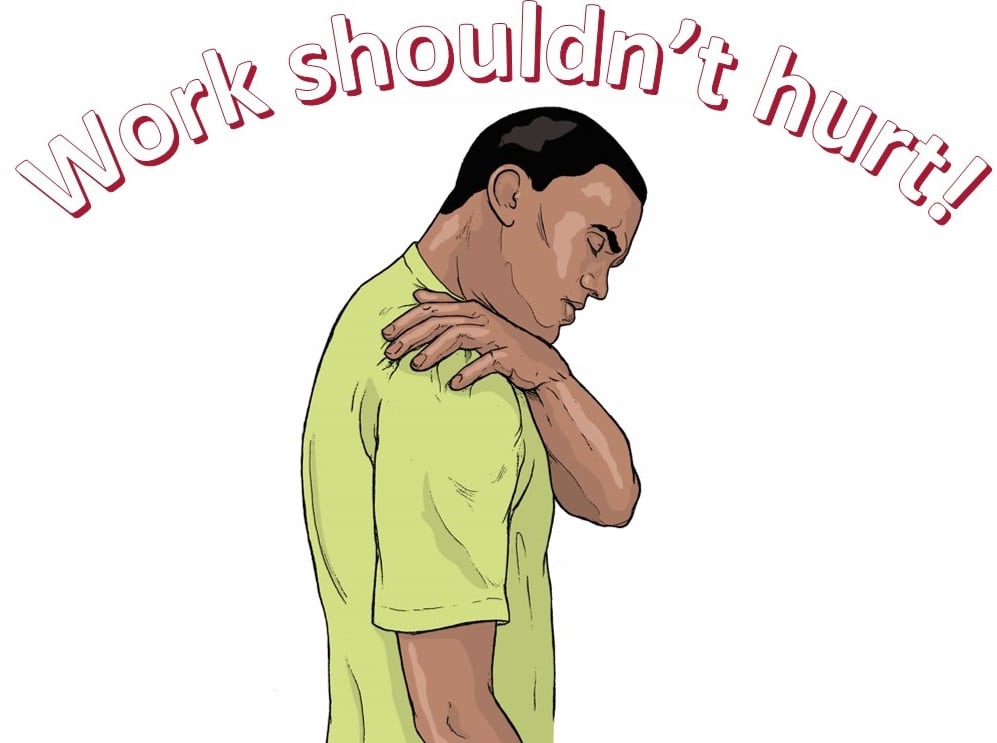
Proper ergonomic design is necessary to prevent repetitive strain injuries which can develop over time. No matter what the job is, the goal is to make sure that you are safe, comfortable, and less prone to work-related injuries.
Ergonomic issues are not exclusive to office environments; risk factors are found in jobs requiring repetitive, forceful, or prolonged exertion of the hands; frequent or heavy lifting, pushing, pulling, or carrying of heavy objects, and prolonged awkward postures. An improper ergonomic environment can lead to injury, lost time and production and increased worker compensation claims.
General Ergonomic Tips
The basic idea behind ergonomics is to try and keep the body in a neutral position and not to remain in the same place for too long.
Keep your body in a neutral position:
- Avoid frequent twisting, bending, arching, and reaching.
- When sitting or standing, maintain good posture.
- Try to keep wrists flat, not bent up or down, while working.
Remember to move:
- Try to alternate your tasks so that you aren’t doing one thing for a long period of time.
- If you spend a lot of your day sitting, make sure you stand up for a few minutes every hour:
- Walk to your coworker’s office instead of calling or emailing them.
- Use the bathroom or drinking fountain on a different floor.
- Lean back in your chair if you are having a phone conversation

Break Reminders
There are several programs designed to remind people to take frequent short breaks. They are most useful for frequent computers users who loose track of time.
General Ergonomic Resources
Lifting Safety
Approximately 1 in 3 workplace ergonomic injuries result from lifting.
Improper lifting can cause injuries to your back, elbows, hands, shoulders, and wrists.
If you must lift and carry something try to:
- Reduce the weight of the object, take more trips with less weight in each one.
- Use a cart or dolly to transport objects
- Get assistance from another coworker
- Keep your spine straight and lift with your knees
Refer to the EH&S Lifting Safety brochure for more lifting tips
Computer/Office Ergonomics
When setting up your work space, make sure your chair, desk, keyboard and monitors are properly positioned and correctly adjusted. It is also important to position your body so it is in a neutral position. Set up the items in your space to avoid excess reaching, twisting, and bending.
Use the resource links and the images below to arrange your workspace.
Computer Workstation Setup
The image below shows ideal ergonomic positioning for computer work.
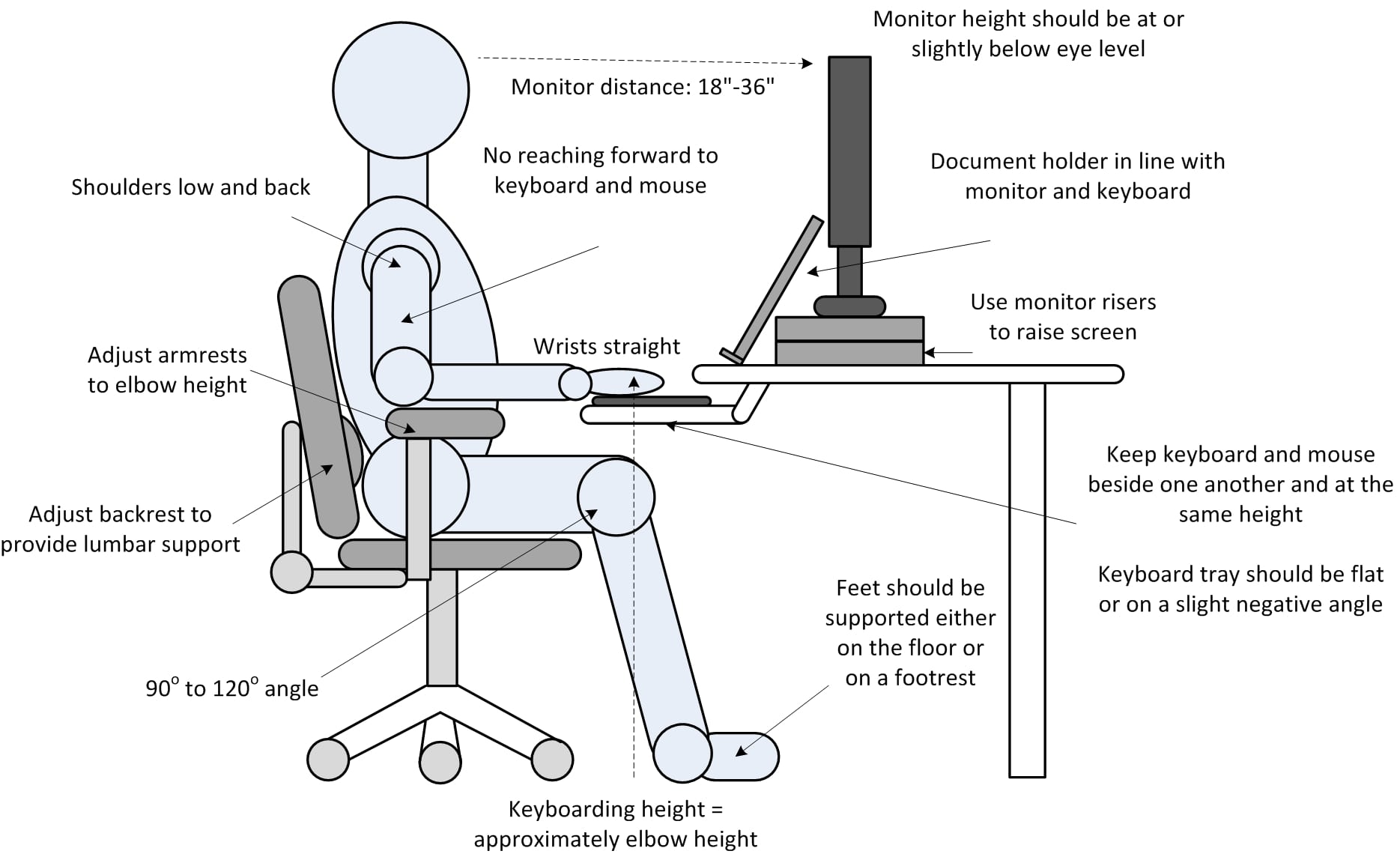
Ergonomic Wrist Angles for Keyboard and Mouse Use
When using the keyboard and mouse, try to position them so that your wrists can remain straight and flat while working.
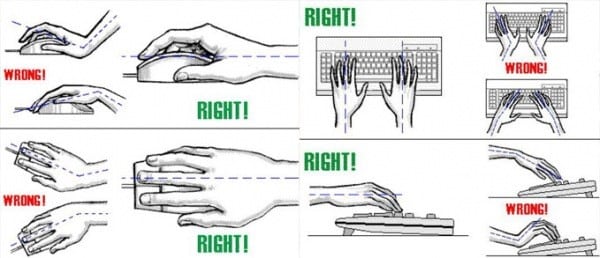
Item Positioning
Position the items in your work space to avoid twisting, reaching, and bending.
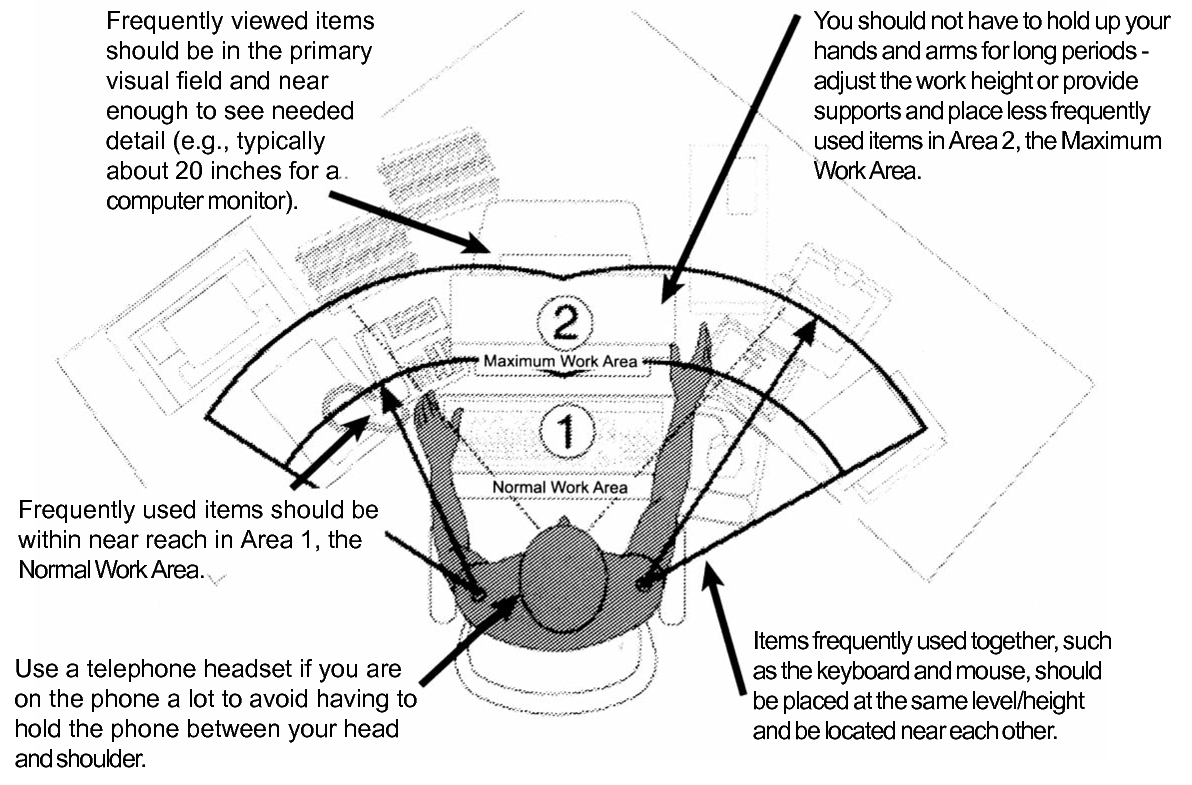
Laboratory Ergonomics

Laboratory work can involve a lot of repetitive motions, especially for the hands. Finger and wrist problems are common for individuals who work in the lab. Laboratory work also frequently involves standing or sitting with the body in awkward positions.
Ergonomic laboratory equipment can help reduce the amount of pressure needed to operate equipment and ergonomic equipment set-up can help prevent muscle problems created by awkward body positions.
When working in the lab, remember to take breaks and stretch out muscles that are being frequently used. Try to alternate tasks so that the same set of muscles aren’t being used constantly.
The links below are useful resources for information about laboratory ergonomics.
Ergonomics for Musicians
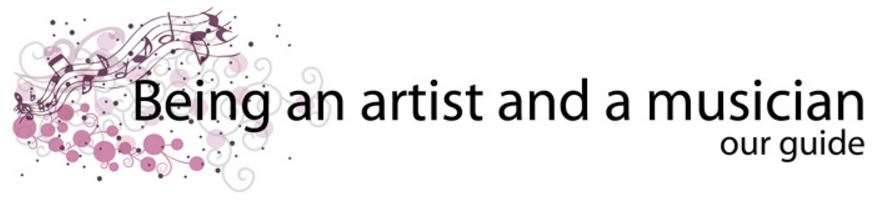
The Book About the Body and the Instrument
To be on stage performing music for an enthusiastic audience can be pleasurable, fantastic, challenging and demanding, but can also often become an uncomfortable and nerve-wracking experience, after which it can be almost impossible to understand how you were able to get from start to finish. Preparation begins much earlier, in the practice room, and it is there that good habits are formed. To feel comfortable, safe and relaxed in the actual performance situation is crucial to then be able to focus on the music itself and give your all when you need.
This is an extremely detailed look at the body and ergonomics for musicians, including sections with specific information for a number of different instruments.

Musician Health Advice
This website contains a lot of information about Playing-Related Musculoskeletal Disorders (PRMDs) for both musicians and dancers. There is information about steps to prevent PRMDs initially as well as symptom recognition, exercises and stretches, and recovery schedules.