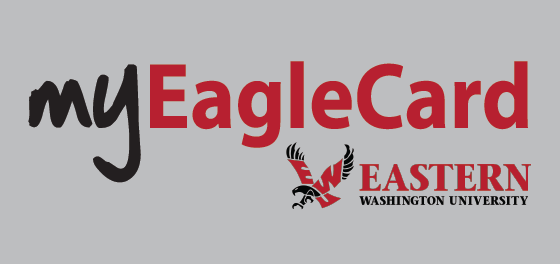
MyEagleCard Account
MyEagleCard is our online portal, powered by Transact eAccounts, allowing students, faculty, and staff to review EagleCard balances, add funds, submit EagleCard photos, deactivate lost cards, and much more.
Viewing your Meal Plan & Flex Balances
Access your EagleCard stored value accounts via the MyEagleCard website portal or by downloading the Transact eAccounts mobile app from the App Store on iPhone or the Google Play Store on Android.
Please note: You will need to have access to Eastern Washington University two-factor authentication – DUO to access both the online portal and the mobile app.
Website Portal Functions:
- Review A La Carte & Flex account balances.
- Review A La Carte & Flex purchase history.
- Make online deposits.
- Disable your lost EagleCard.
- Guest/Parent deposits for students. (Requires student ID number)
- Photo submission.
Mobile App Functions:
- Review A la Carte & Flex account balances.
- Review A La Carte & Flex purchase history.
- Make online deposits on the go. (You must complete a deposit from website portal first and then save the payment method to use on app.)
- Disable your lost EagleCard.
- Photo Submission.
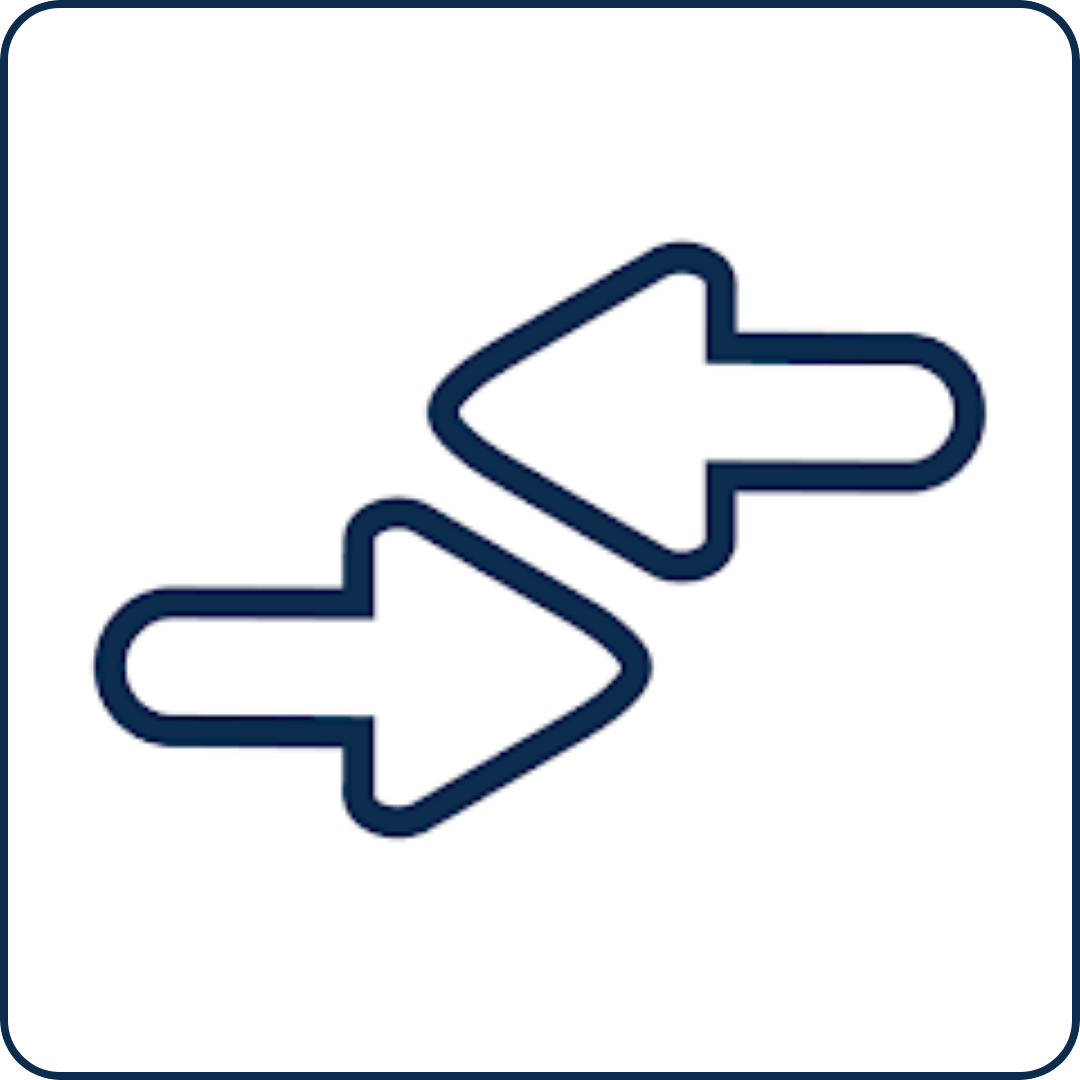 eAccounts Mobile App:
eAccounts Mobile App:
Download the eAccounts mobile app by following the steps listed below.
- Download both the DUO Mobile App and Transact eAccounts App to your mobile device from the App Store on iPhone or the Google Play store on Android.
- Log into DUO Mobile first, by searching for “Eastern Washington University” when prompted, and by using your EWU Single Sign On (SSO).
- When you log into Transact eAccounts, you will receive a notification from DUO Mobile that you must approve to verify your login. If you have not downloaded DUO Mobile when you attempt to login, you will be unable to gain access.
- Open the Transact eAccounts app. You will be prompted to search for your institution.
- Search for “Eastern Washington University”.
- Once confirmed your EagleCard account will be visible.
 DUO Mobile App:
DUO Mobile App:
Download the DUO mobile app by following the steps listed below. For more information about DUO or to setup a non-mobile phone account you may visit the University’s dedicated DUO website at: https://staging-inside.ewu.edu/2fa/
- DUO is Eastern Washington University’s two-factor authorization software for security of accounts.
- Downloadthe DUO Mobile App to your phone from the App Store on iPhone or the Google Play Store on Android.
- Open DUO Mobile.
- Search for “Eastern Washington University” when prompted.
- Use your EWU Single Sign On (SSO) credentials to login to your account.

