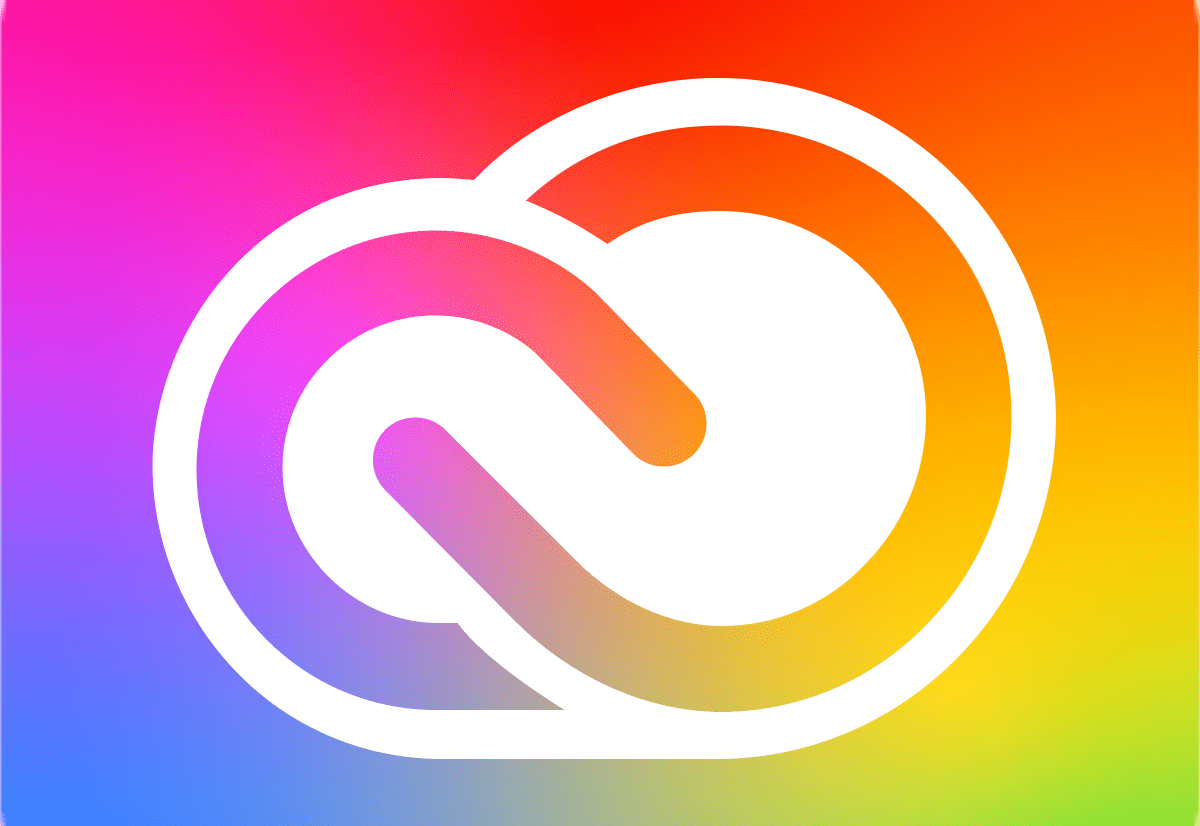Adobe Acrobat Action Wizard
The Action Wizard in Adobe Acrobat is a tool that allows you to automate repetitive or routine tasks in PDF files. It allows you to create a sequence of actions that can be applied to one or more PDF files, saving you time and effort. One such Action available in the Wizard is the Accessibility Checker.
The Accessibility Checker provides a detailed report of the issues found in the PDF file, along with suggestions for how to fix them. This brief video provides a walk-through of the Accessibility Checker.
The Adobe Accessibility Checker is a tool designed to help users evaluate and remediate the accessibility of PDF files. It scans a PDF document and checks for common accessibility issues, such as missing alternative text for images, document language, incorrect reading order, lack of proper headings, and insufficient color contrast.
To watch the full video about remediating PDF files, or to learn more about document remediation, adding captions to videos, and Accessibility in general please join our self-paced Accessibility Training for Faculty course in Canvas.
More questions? Join our Zoom session Monday – Friday between 9AM – 4PM or call the MOJO line at 509.359.6656; any member of our team can offer you assistance.